【无限贝拉/疯狂骑士团修复版】站长推荐稀有开箱子Q萌卡通闯关手游-2024年4月21日最新打包Linux服务端源码视频架设教程!
修复PVP和PVE卡战斗!
其它的自行研究,介意勿下!
上面视频教程链接如果失效,请在源码包内观看超清视频教程!
上面视频教程链接如果失效,请在源码包内观看超清视频教程!
上面视频教程链接如果失效,请在源码包内观看超清视频教程!














测试系统:Centos 7.6
安装宝塔
yum install -y wget && wget -O install.sh https://download.bt.cn/install/install_6.0.sh && sh install.sh ed8484bec
输入y回车确认安装
安装环境
Nginx 1.18
MySQL 5.7
PHP 5.6
memcached宝塔放行端口:1-65535
关闭防火墙:
systemctl stop firewalld.service
systemctl disable firewalld.service上传服务端syymwcom.zip到服务器根目录:
解压:
cd /
unzip syymwcom.zip给权限:
chmod 777 -R /data
配置环境:
yum -y groupinstall ‘Development Tools’
yum install -y zlib-devel bzip2-devel openssl-devel ncurses-devel sqlite-devel readline-devel tk-devel gdbm-devel db4-devel libpcap-devel xz-devel libffi-devel
cd /
tar -zxvf Python-3.8.0.tgzcd Python-3.8.0
./configuremake
make install
pip3 install tornado
ln -s /data/game/lib/* /usr/lib64/
ldconfig
创建网站:
网站1:127.0.0.1:85
目录指向:/data/game/agent
修改配置文件:在20行加入以下代码
add_header Access-Control-Allow-Origin *;
add_header Access-Control-Allow-Headers Origin,Accept,Authorization,platformId,ut,DNT,X-CustomHeader,Keep-Alive,User-Agent,X-Requested-With,If-Modified-Since,Cache-Control,Content-Type;
add_header Access-Control-Allow-Methods GET,POST,OPTIONS;
add_header Access-Control-Allow-Credentials true;网站2:IP
目录指向:/data/www/web-mobile
修改配置文件:在20行加入以下代码
add_header Access-Control-Allow-Origin *;
add_header Access-Control-Allow-Headers Origin,Accept,Authorization,platformId,ut,DNT,X-CustomHeader,Keep-Alive,User-Agent,X-Requested-With,If-Modified-Since,Cache-Control,Content-Type;
add_header Access-Control-Allow-Methods GET,POST,OPTIONS;
add_header Access-Control-Allow-Credentials true;网站3:127.0.0.2:82
目录指向:/data/game/htdocs/www/dev
修改配置文件:在20行加入以下代码
add_header Access-Control-Allow-Origin *;
add_header Access-Control-Allow-Headers Origin,Accept,Authorization,platformId,ut,DNT,X-CustomHeader,Keep-Alive,User-Agent,X-Requested-With,If-Modified-Since,Cache-Control,Content-Type;
add_header Access-Control-Allow-Methods GET,POST,OPTIONS;
add_header Access-Control-Allow-Credentials true;修改数据库root密码为:123456
导入数据库:
cd /data
./sk修改服务端文件IP: 替换:123.207.42.5
/data/game/agent/h02_ys1_s11/server/2023011702/publish_release/serverconfig.xml
/data/game/agent/h02_ys1_s11/script/agent_vars.sh
/data/game/agent/h02_ys1_s11/htdocs/common/conf/comm.config.php
/data/game/agent/h02_ys1_s11/htdocs/app/config/config.php
/data/game/htdocs/www/dev/dev-query-h02.php
/data/game/htdocs/www/dev/admintool/config.php
/data/ops_cn/bin/global_vars.sh
/data/www/web-mobile/assets/main/index.js
/data/www/web-mobile/dev-query-h02.php
启动游戏
cd /data/game/agent/h02_ys1_s11/server/2023011702/publish_release
./start_gateway.shcd /data/game/agent/h02_ys1_s11/server/2023011702/publish_release
./start.sh进游戏 直接输入IP






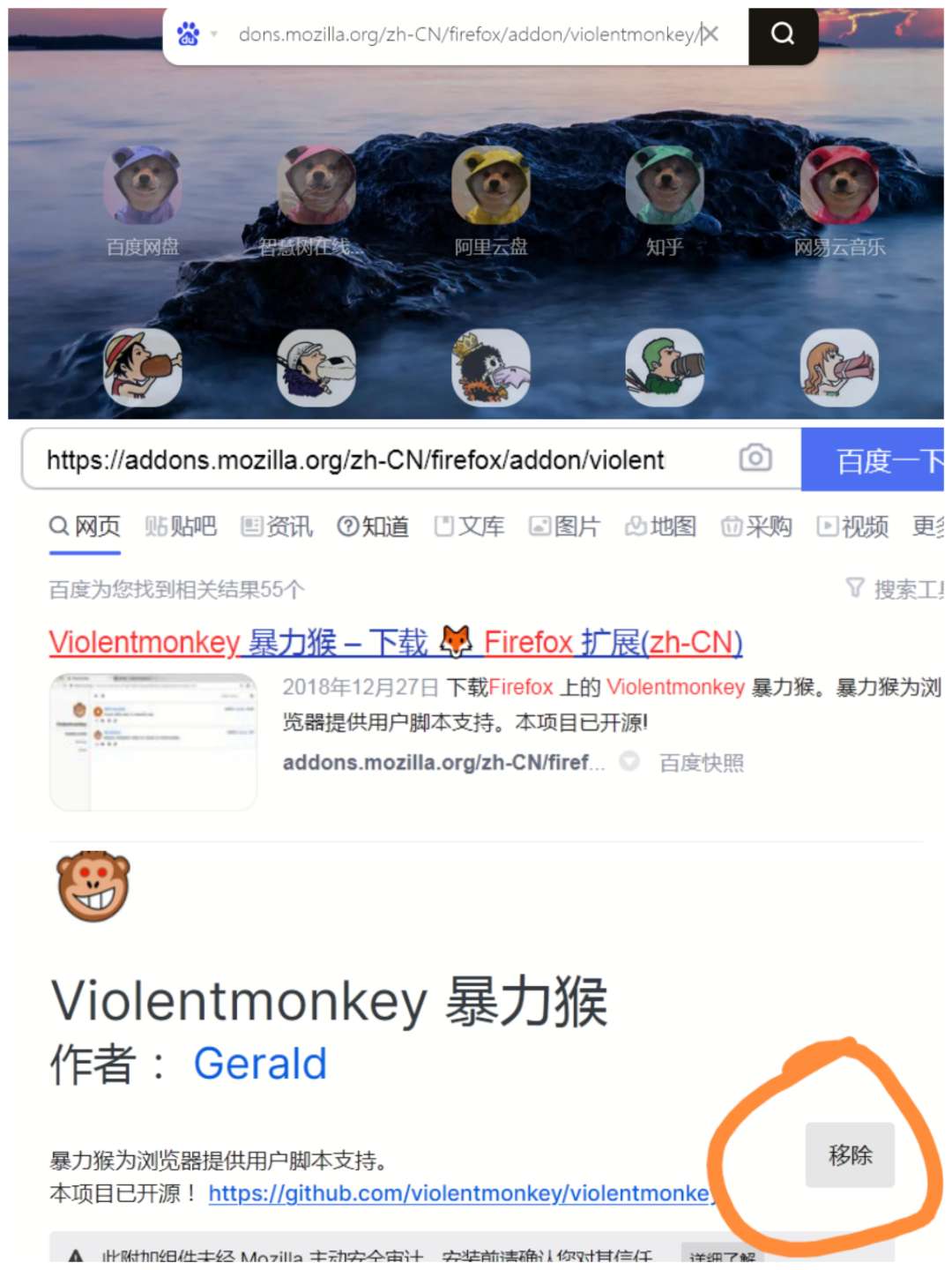
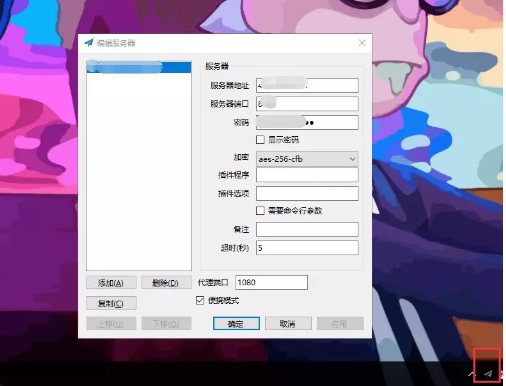








暂无评论内容